Term Deposits can be accessed via Deposit Overview in the application. The screen allows the user to manage the deposit effectively and efficiently by giving him a holistic view of the TDs that he has access to.
Below are the components of the term deposit overview screen:
![]() How to reach here:
How to reach here:
Toggle Menu > Accounts > Term Deposits > Overview
Click on individual components to view in detail.
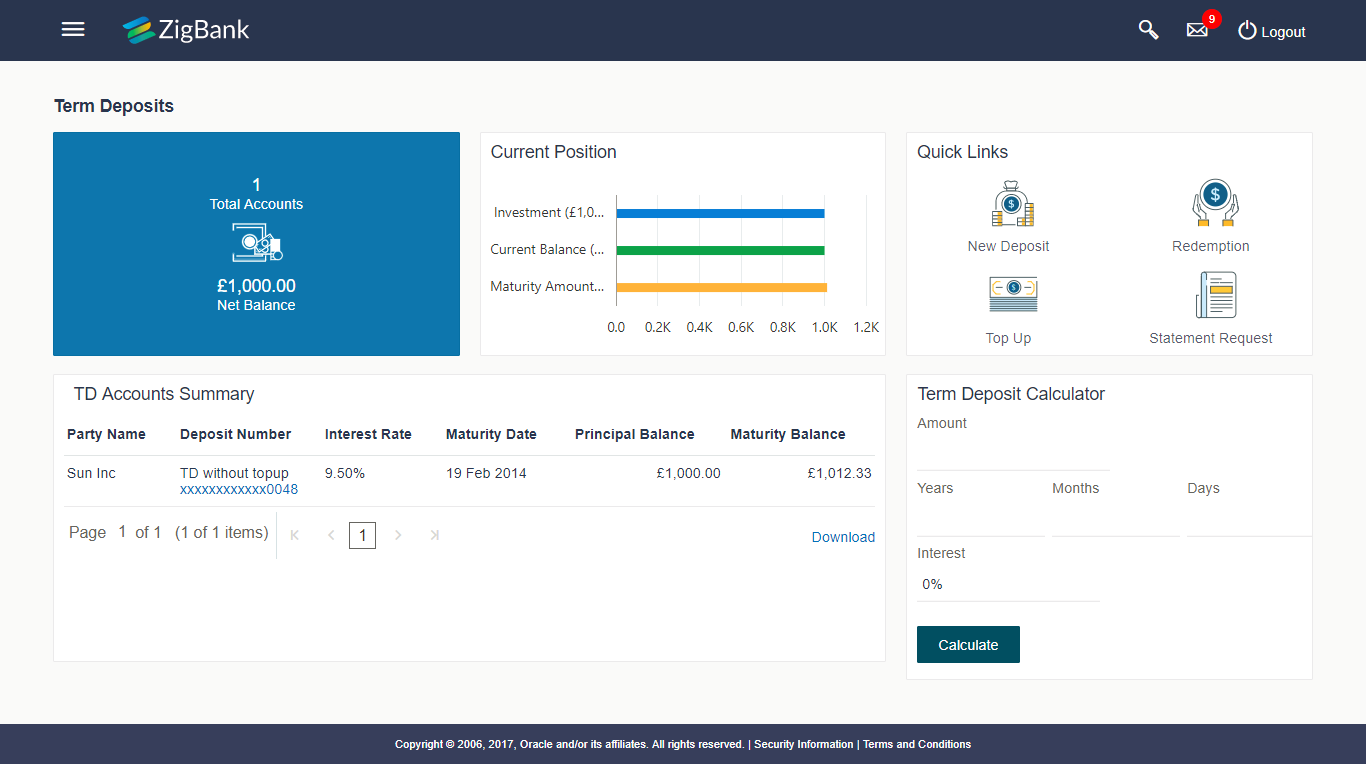
|
This section displays the following details:
|
|
|
Current Position This section displays the current position of the deposit accounts. |
|
|
This section is a quick way to launch TDTerm Deposit is a deposit accepted by bank, for a fixed term, from customers. A term deposit is a liability of a bank with fixed maturity period. transactions viz.
|
|
|
It displays the list of term deposits, and provides a summary of the accounts. Details includes:
The user can download the accounts summary, for his reference. Note: Click on individual TD account number to view the respective deposit details. For more information click here. |
|
|
Term Deposit Calculator The Term Deposit calculator gives an indication to the user about the interest which will be earned and total value of deposit at maturity. For more information click here. |