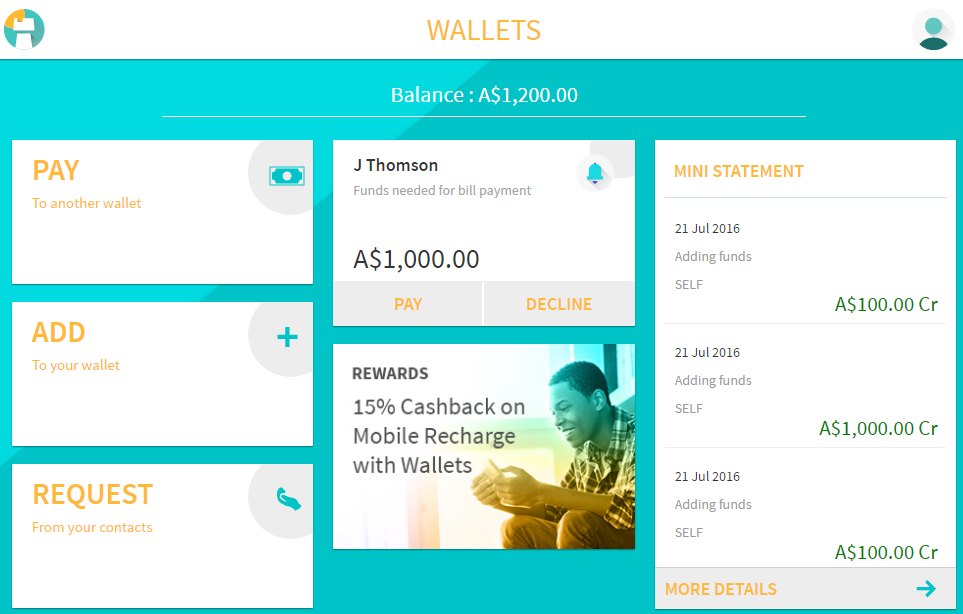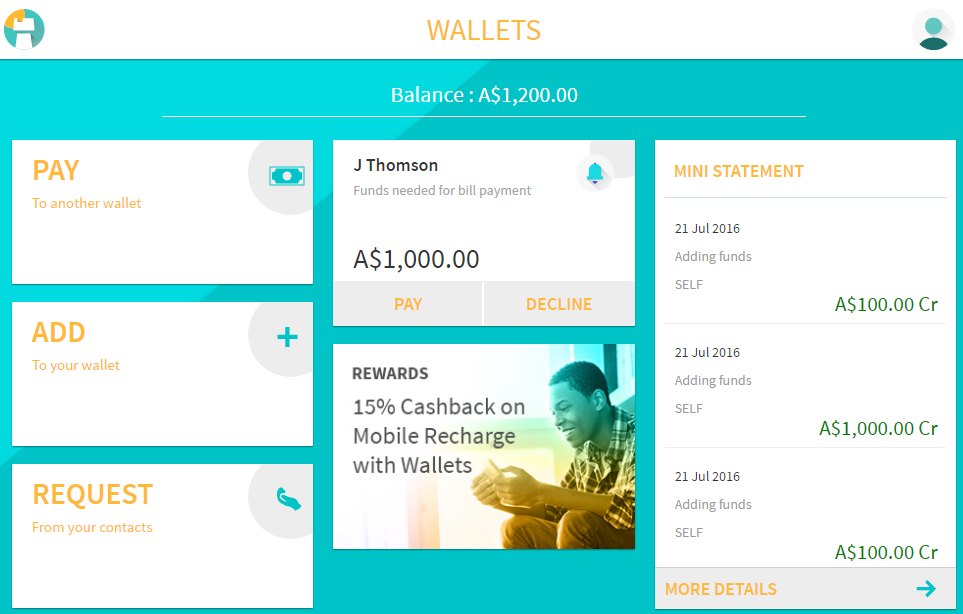|
Header
It consist of the option to access user profile from which user can access features like change password, unclaimed funds, status of requested funds, profile, login details, logout, etc.
- Any alerts to the user
- Wallet balance along with currency
|
|
Transactions
|
|
Payment / Request notifications
Any payment request coming to the user from another wallet will be shown to the user for his action. User can click this button to pay or decline the fund request.
It displays the following details:
-
• Name: Name of the wallet user who has requested funds
-
• Description: Description mentioned by wallet user while initiating the fund request
-
• Amount: Amount requested
|
|
Mini Statement
- Displays the recent financial activities performed by the user. It displays the value date of transaction, description, amount of the transaction and the Dr/Cr indication along with the amount.
- With the view more option, user can navigate to the details statement screen.
|
|
Offers
- Any offers as hosted by the bank will be shown on the wallet dashboard.
|